Join our free BGMI custom room and get the chance to win INR 120 per match in our daily live stream from 7:30 PM onwards. The winning team will get INR 80, and the runner-up team will get 40 INR.
Creating your custom room in BGMI is straight forward, but let’s break it down for clarity:
Step 1: Lunch BGMI on your device.
Step 2: Once on the home screen, go to the lobby section, usually located near the ‘Start’ button.

Step 3: Click the ‘Room‘ button and look for the “Custom room” option. This will lead you to the custom room creation interface.
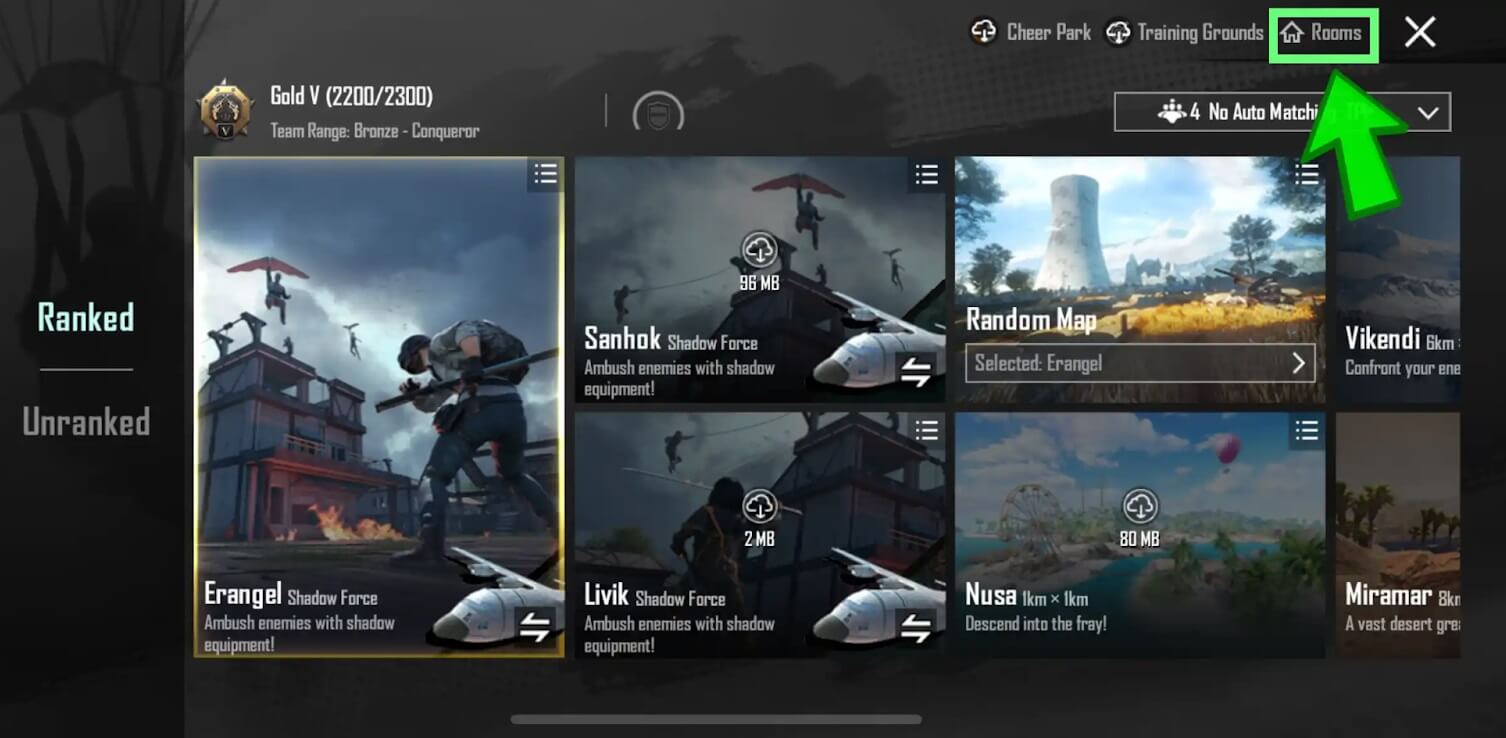
Step 4: Tap on the “Create Room” button. You will be presented with various options to set up the room.

Step 5: Customize the room preference according to your needs. You can choose the map (Erangel, Miramar, Sanhnok), the game mode (Classic, Arcade, or TDM), and even adjust advanced settings(loot or zone speed).
Step 6: To ensure only invited players can join, set a password for your room.
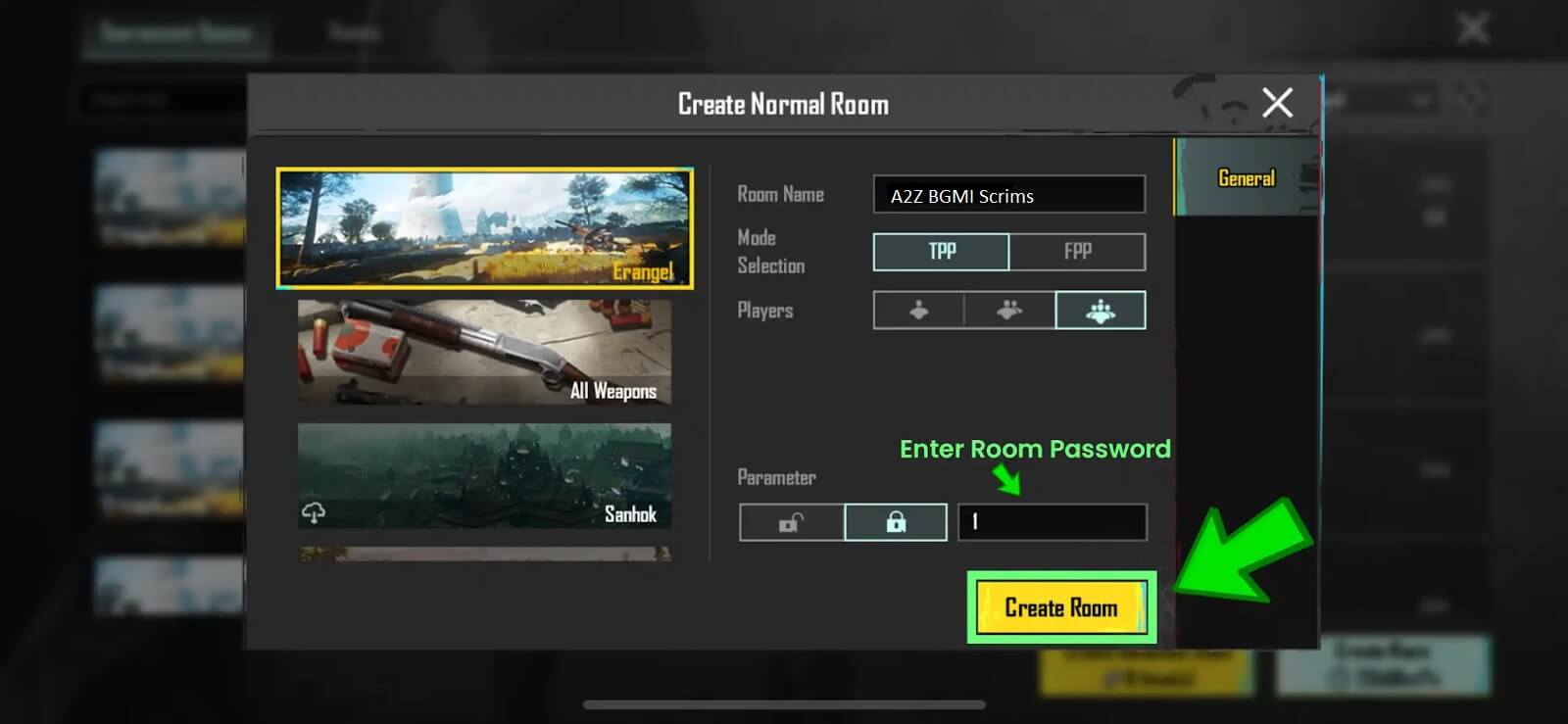
Step 7: After finalizing the settings, click “Create.” A Room ID will be generated with the password. Share these details with the players you want to invite.
Step 8: Once the players have joined, you can start the game and enjoy your custom match!
By following these steps, you can host your very own BGMI custom room tailored to your preferences.
You can also join our daily rooms by following these steps:
Step 1: Lunch BGMI on your device.
Step 2: Once on the home screen, go to the lobby section, usually located near the ‘Start’ button.

Step 3: Click the ‘Room‘ button and look for the “Room” option. This will lead you to the room interface.
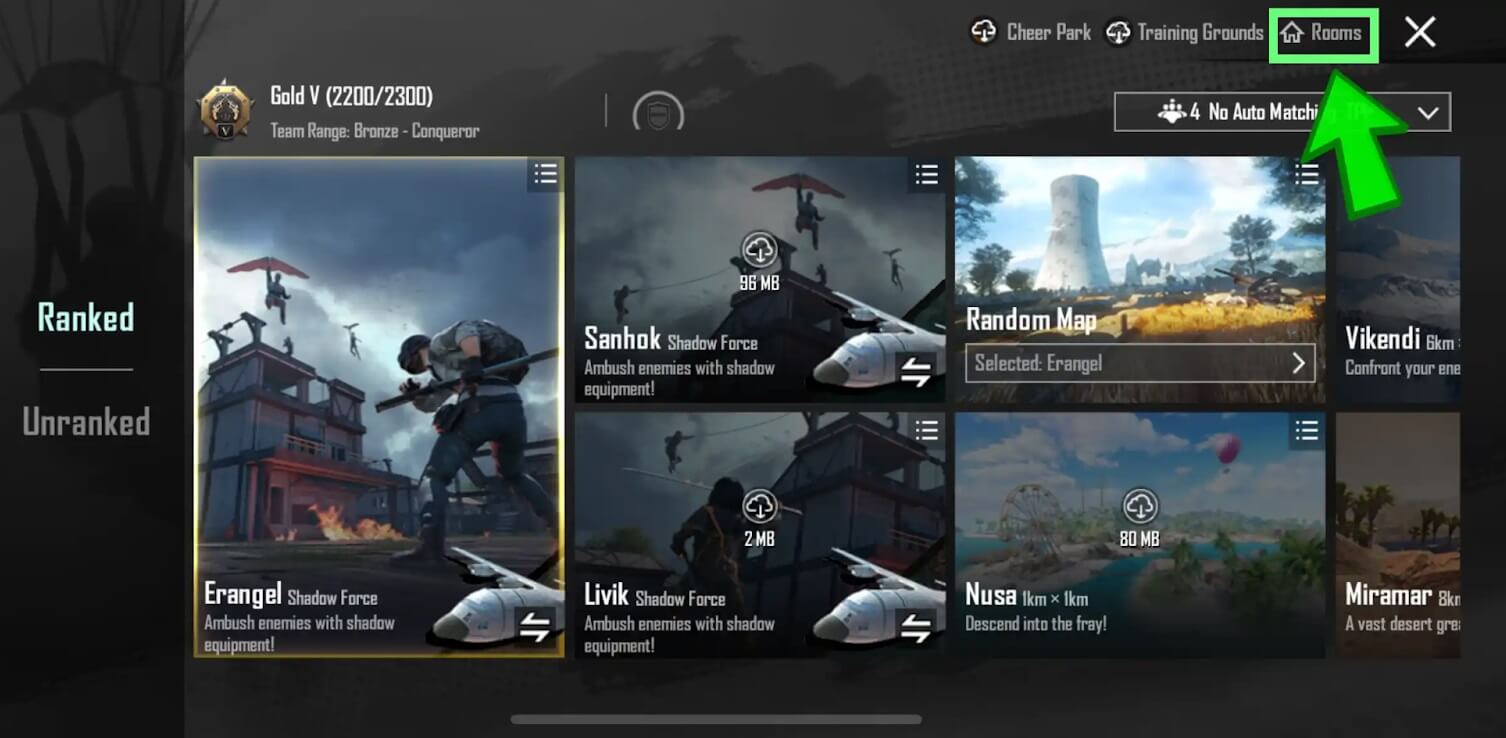
Step 4: Tap on the “Insert Text” button given at top right side of the screen and enter room id.
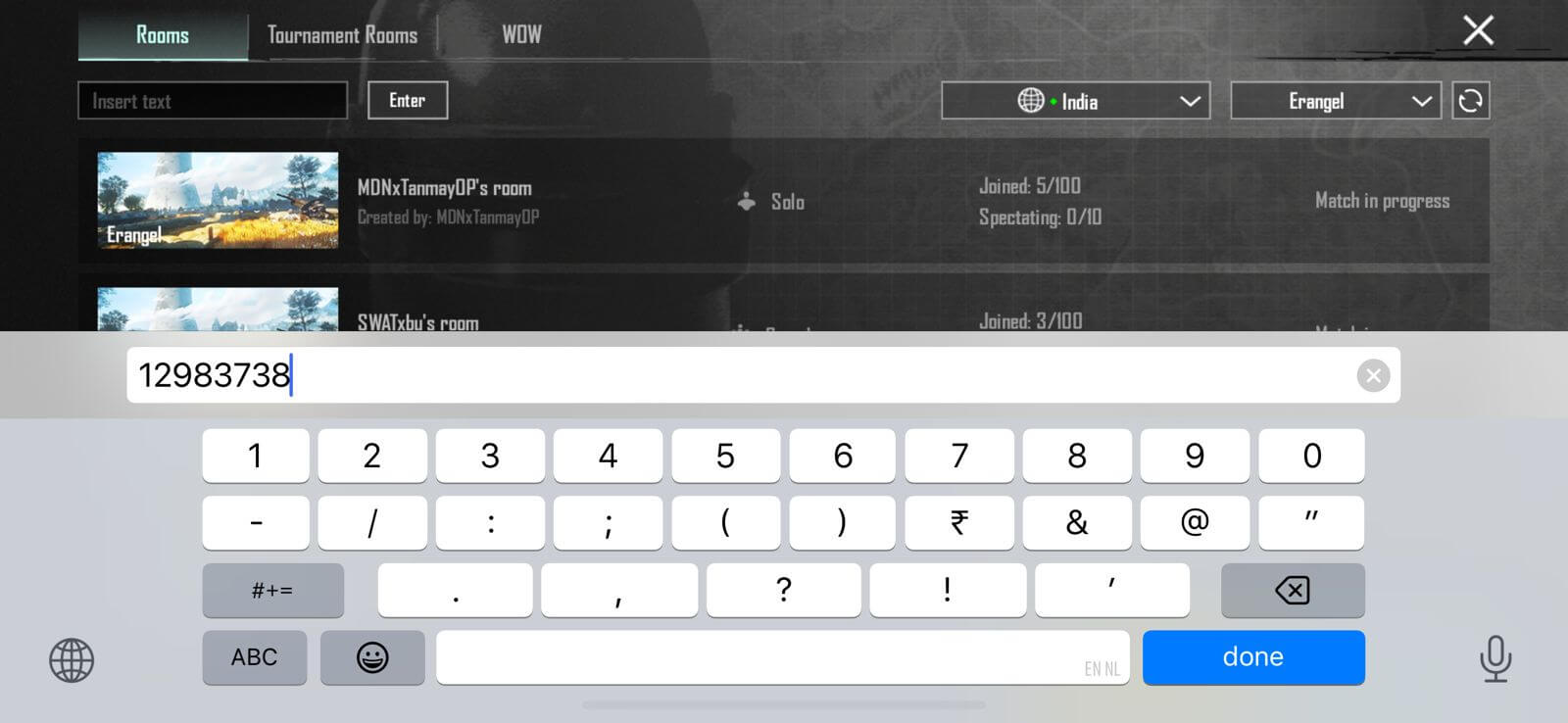
Step 5: Enter the “Room Password” when prompted. Otherwise, you will be taken directly inside the room if there is no password.
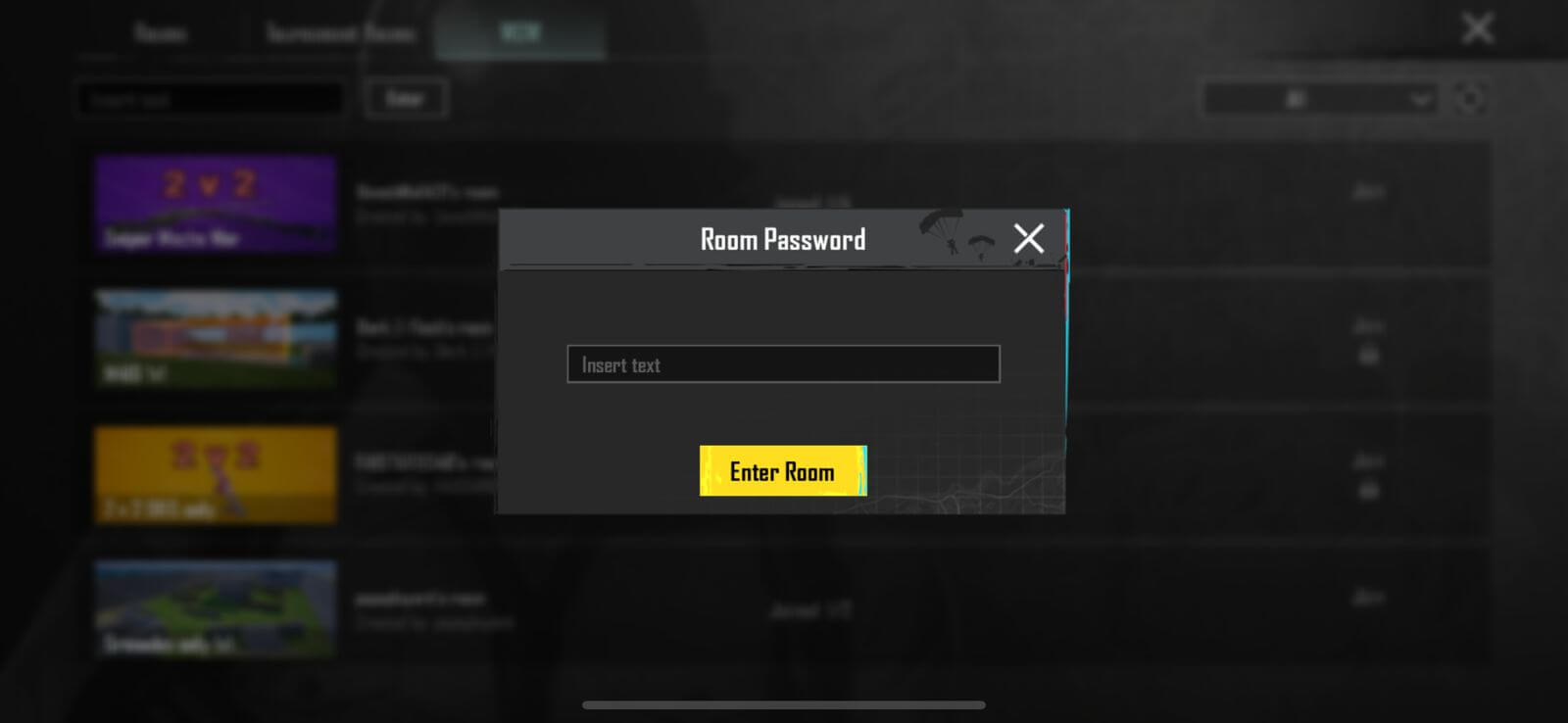
Step 6: Click “Enter Room” after entering the password.
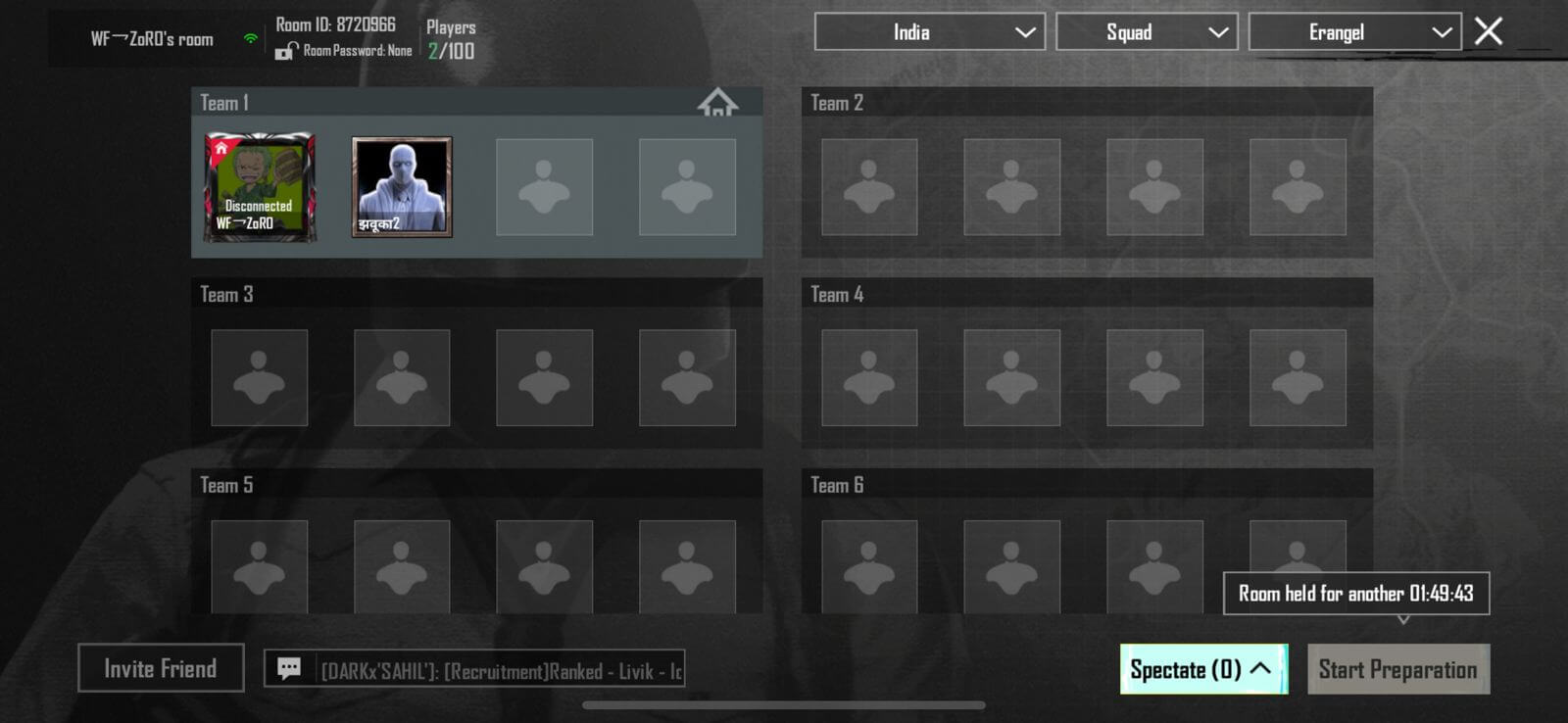
Step 7: Once the players have joined, organizer will start the room.
By following these steps, you can join any BGMI custom room.
Winning a custom room in BGMI requires in-depth knowledge of different aspects of the game. To be victorious, you must understand every map, gun, vehicle, and event. But, here are some general tips and tricks to play BGMI custom room:
To better understand the custom rooms, let us have a look at the different types of custom rooms.
As we all know custom rooms are private lobbies where players can adjust game settings and invite specific teams to participate.
T1, T2, and T3 refer to distinct levels of skill and competition, ensuring that players face opponents at a similar skill level.
These are high-level custom rooms meant for professional or semi-professional teams. Players here have strong experience and advanced skill sets, often participating in official tournaments and leagues. T1 custom rooms provide an intense training ground where top-tier players can test advanced strategies, work on coordination, and stay sharp against some of the toughest competition.
These custom rooms are geared towards players aiming to break into the competitive scene. T2 custom rooms are competitive but generally cater to amateur or advanced casual players who wish to elevate their skills before moving up to T1. It’s a controlled environment for aspiring teams, offering a chance to develop gameplay without the high-pressure intensity found in T1.
T3 custom rooms are for beginner or intermediate players who are still getting familiar with competitive gameplay. This tier is typically for players new to the esports scene or those who want to improve their foundational skills. T3 rooms provide a platform to learn and improve in a relatively low-stress environment compared to the upper tiers.
A2Z BGMI Scrims has positioned itself as one of the go-to platforms for participating in BGMI custom rooms.
Here are the top reasons for choosing us over other YouTube channels.
Custom room allows players to create private matches with friends, teammates, or even a larger community. It gives a player full control over the game settings—such as the map, mode (classic, TDM, or arcade), and even advanced rules like zone speed or loot availability.
There are many social media platforms where you can find custom rooms like YouTube, Discord, or Telegram groups where hosts share Room IDs and passwords. You can also participate in A2Z Live Stream events daily at 7:30 PM.
We offer free entry into our BGMI custom room, and many other community events are also free. However, some high-stakes or tournament-level rooms may charge a fee for slot holding.
It is used to organize scrims or host small-scale tournaments. Players can invite friends using a Room ID and password, ensuring that only the invited participants can join.
The key difference between normal and advanced custom rooms lies in the level of control over the game settings.
It allows basic control, such as choosing the map, game mode, and player limits. You can create a private match with friends but not significantly alter game settings.
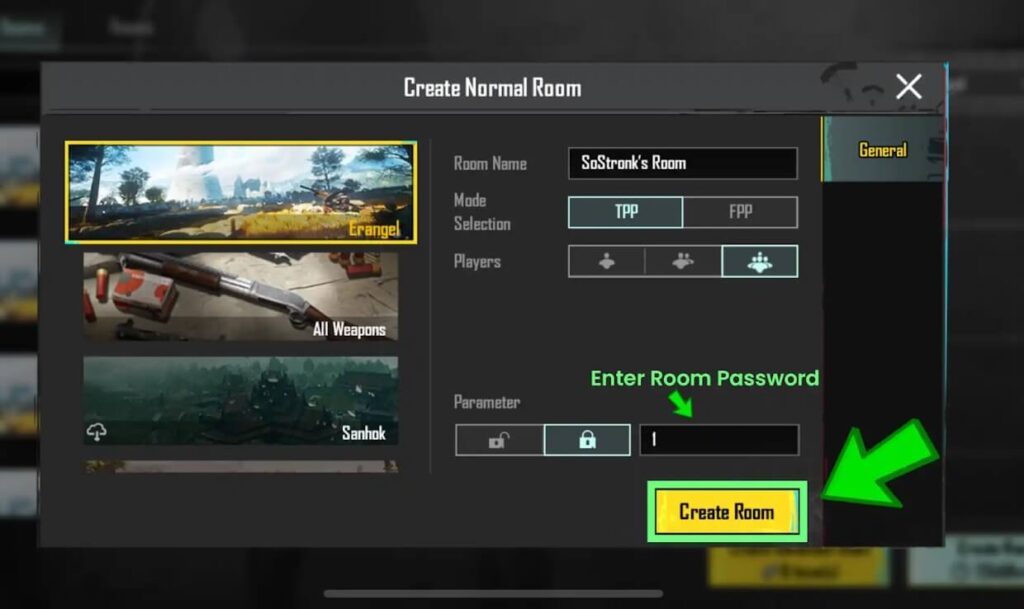
On the other hand, it offers much more flexibility. Advanced rooms give you the courtesy to modify settings such as:

This gives players or tournament organizers much more creative freedom to craft unique gameplay experiences.