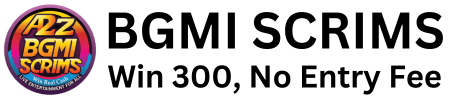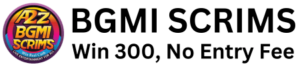Battlegrounds Mobile India (BGMI) is one of the most popular battle royale games, offering exciting gameplay and customization options. One of the essential customization features is the ability to change your in-game name (IGN).
Whether you want to update your name to reflect your gaming persona, correct a mistake, or simply try something new, this guide will walk you through the steps to change your name in BGMI.
Why Change Your Name in BGMI?
Before diving into the process, let’s explore some common reasons why players want to change their BGMI name:
- Personalization – Many players like unique and creative names that stand out.
- Clan or Team Requirement – They may have a specific naming format if you join a competitive gaming clan.
- Rebranding – Some players change their name to reflect a new identity or gaming style.
- Correcting Mistakes – Players sometimes make typos in their names and want to fix them.
- Boredom – Many gamers simply want a fresh new name for a change.
Step-by-Step Guide to Changing Name in BGMI
To change your name in BGMI, follow these simple steps:
Step 1: Launch BGMI
Ensure that you have the game installed and updated to the latest version. Open BGMI on your mobile device and log into your account.
Step 2: Access the Inventory
Once you are in the game lobby, look for the Inventory button located at the bottom right of the screen. Tap on it to access your in-game items.
Step 3: Locate the Rename Card
In the Inventory section, navigate to the Box icon (it may appear as a crate or a chest). Scroll through your items to check if you have a Rename Card.
Step 4: Use the Rename Card
- If you have a Rename Card, select it and tap on the Use button.
- A text box will appear where you can enter your new name.
- Type your desired name carefully and ensure it adheres to BGMI’s name policies (no offensive words, special characters may be limited, etc.).
- Confirm the change, and your name will be updated instantly.
How to Get a Rename Card in BGMI
If you don’t have a Rename Card, you will need to obtain one before you can change your name. Here are the different ways to get a Rename Card:
1. Free Rename Card from Missions
- New players often receive a free Rename Card as a reward for reaching Level 10.
- Check the Achievements section under Progress Missions to see if you have earned a Rename Card.
2. Purchase from the In-Game Shop
- If you don’t have a free Rename Card, you can buy one from the Shop.
- Go to the Store, navigate to Treasures, and look for the Rename Card.
- The Rename Card typically costs 180 UC (Unknown Cash).
3. Events and Rewards
- BGMI frequently offers events where players can earn a Rename Card as a reward.
- Keep an eye on limited-time events, as these can provide opportunities to get a Rename Card without spending UC.
4. Royale Pass Rewards
- If you purchase the Royale Pass, there are occasional opportunities to earn a Rename Card as part of the seasonal rewards.
Things to Consider Before Changing Your Name
- Limited Uses – Rename Cards are a consumable item, meaning once you use one, it’s gone. Be sure about your new name before confirming the change.
- Special Characters & Symbols – BGMI allows some special characters, but not all. If your name contains unsupported symbols, you may need to modify it.
- Availability of the Name – You cannot use a name that is already taken by another player. Try adding unique numbers, symbols, or variations if your desired name is unavailable.
- Clan Name Tags – If you are part of a clan, make sure your new name aligns with your team’s guidelines.
- UC Costs – If you are purchasing a Rename Card, ensure you have enough UC in your account.
Alternative Ways to Change Name in BGMI
If you do not have a Rename Card and cannot buy one immediately, consider these alternatives:
- Creating a New Account – If you are a new player, starting over with a fresh account will let you pick a new name.
- Waiting for Free Rewards – Sometimes BGMI offers free Rename Cards during special events, so you can wait and claim one.
- Checking Progress Missions – If you haven’t completed all progress missions, you may still be able to earn a free Rename Card.
Conclusion
Changing your name in BGMI is a straightforward process if you have a Rename Card. Whether you are rebranding, joining a clan, or simply want a fresh start, following the steps outlined in this guide will help you update your in-game identity with ease. Make sure to use your Rename Card wisely and choose a unique, stylish name that represents your gaming personality. If you don’t have a Rename Card, keep an eye out for free rewards or consider purchasing one from the store.
By following this guide, you now know how to change your name in BGMI efficiently. Now, go ahead and make your mark in the battlegrounds with a new identity!